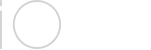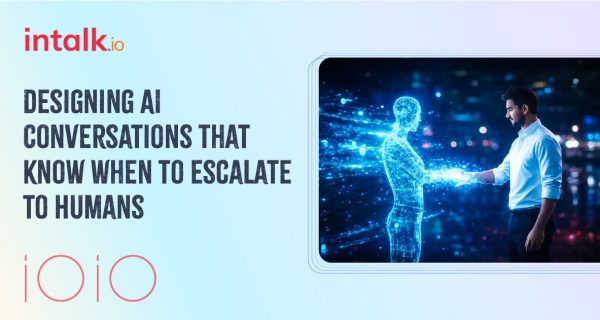Introduction
Customer experience (CX) is more important than ever before. Customers have high expectations and are demanding seamless and personalized experiences across all channels. Cloud contact center solutions can help businesses to meet these expectations by providing a flexible and scalable platform for delivering CX.
Creating a cloud CX roadmap can help businesses to plan and implement a cloud contact center solution that meets their specific needs and goals. A cloud CX roadmap should be a living document that is updated regularly as the business’s needs change.
Where to start
The first step in creating a cloud CX roadmap is to assess the current state of the business’s CX. This includes identifying the strengths and weaknesses of the current CX solution, as well as the needs and expectations of customers.
To assess the current state of CX, businesses can:
- Collect customer feedback through surveys, interviews, and focus groups.
- Analyze customer interaction data, such as call logs, chat transcripts, and email exchanges.
- Benchmark the business’s CX performance against competitors.
Once the current state of CX has been assessed, businesses can begin to develop their cloud CX roadmap. The roadmap should include the following steps:
- Define the goals of the cloud CX roadmap. What does the business want to achieve with its cloud contact center solution? Do they want to improve customer satisfaction, reduce costs, or increase sales? Once the goals have been defined, businesses can start to develop a plan to achieve them.
Here are some examples of goals that businesses may have for their cloud CX roadmap:
- Improve customer satisfaction by reducing wait times and increasing first contact resolution rates.
- Reduce costs by eliminating the need for on-premises hardware and software.
- Increase sales by providing more personalized customer service and support.
- Identify the key requirements for the cloud contact center solution. What features and functionality are essential for the business? Do they need a solution that can support multiple channels, such as voice, chat, and email? Do they need a solution that can integrate with their CRM system? Once the key requirements have been identified, businesses can start to evaluate different cloud contact center solutions.
How to progress
Once the cloud CX roadmap has been created, businesses need to start progressing towards their goals. This may involve implementing new features and functionality or integrating the cloud contact center solution with other systems. It is also important to regularly monitor and update the roadmap to ensure that it is aligned with the business’s changing needs.
Benefits of a cloud contact center solution
Cloud contact center solutions offer a number of benefits over traditional on-premises contact center solutions, including:
- Affordability: Cloud contact center solutions are generally more affordable than on-premises solutions. This is because businesses do not need to invest in expensive hardware and software.
- Scalability: Cloud contact center solutions are highly scalable, which means that businesses can easily add or remove users and features as needed. This is especially beneficial for businesses that experience seasonal fluctuations in customer demand.
- Reliability: Cloud contact center solutions are typically more reliable than on-premises solutions. This is because cloud providers have a vested interest in ensuring that their systems are up and running at all times.
- Security: Cloud contact center providers offer a variety of security features to protect customer data. These features include encryption, access control, and intrusion detection and prevention systems.
- Ease of use: Cloud contact center solutions are typically easy to use and manage. This is because cloud providers offer a variety of tools and resources to help businesses get the most out of their solutions.
How to choose a cloud contact center solution
When choosing a cloud contact center solution, businesses should consider the following factors:
- Features and functionality: Businesses should make sure that the solution they choose offers the features and functionality they need to support their CX goals.
- Integration: Businesses should also consider how easy the solution is to integrate with their existing CRM system and other systems.
- Pricing: Cloud contact center solutions can vary in price, so businesses should compare the pricing of different solutions before making a decision.
- Customer support: Businesses should also consider the quality of customer support offered by different cloud contact center providers.
Implementing a cloud contact center solution
Once a cloud contact center solution has been selected, businesses need to implement it. This process typically involves the following steps:
- Migrate data: Businesses need to migrate their existing contact center data to the new cloud solution.
- Configure the solution: Businesses need to configure the cloud solution to meet their specific needs. This may involve setting up user accounts, configuring call routing rules, and integrating the solution with other systems.
- Train employees: Businesses need to train their employees on how to use the new cloud solution.
- Test the solution: Businesses need to test the cloud solution to make sure that it is working properly.
- Launch the solution: Once the cloud solution has been tested and verified, businesses can launch it.
Measuring and tracking the results
Once the cloud contact center solution has been implemented, businesses need to measure and track the results. This will help them to determine whether the solution is meeting their CX goals.
Some of the key metrics that businesses can track include:
- Customer satisfaction: Businesses can track customer satisfaction through surveys, interviews, and focus groups.
- Wait times: Businesses can track wait times by analyzing call logs.
- First contact resolution rates: Businesses can track first contact resolution rates by analyzing call logs and customer satisfaction surveys.
- Sales: Businesses can track sales to determine whether the cloud contact center solution is helping them to generate more revenue.
Conclusion
Creating a cloud CX roadmap can help businesses to plan and implement a cloud contact center solution that meets their specific needs and goals. By following the tips above, businesses can create a roadmap that will help them to improve their CX and achieve their business objectives.
Additional tips for success
Here are some additional tips for success when creating and implementing a cloud CX roadmap:
- Get buy-in from leadership – This will help to ensure that the roadmap is aligned with the business’s overall goals and objectives.
- Involve employees in the planning process – This will help to ensure that they are comfortable with the new solution and that they are able to use it effectively.
- Communicate the roadmap to employees and stakeholders -This will help to ensure that everyone is aligned with the goals of the roadmap and that they are working together to achieve them.
- Be patient and flexible – It takes time to implement and realize the benefits of a cloud CX roadmap. Businesses need to be patient and flexible during the implementation process.
At intalk.io, we believe that closing a deal is merely the first step in building enduring relationships. Our commitment lies in cultivating these connections through every interaction. intalk.io is your solution for multi-channel contact center excellence, boosting agent productivity and delivering exceptional customer experiences.